nVidia SLI Hardware
First and foremost, a motherboard that supports SLI is required (usually referred to as “SLI-enabled”). There have been instances where people have managed to get SLI working on certain non-SLI motherboards in combination with certain SLI video cards, but it is successful only under very specific conditions, sometimes with firmware or driver modifications. This road is not for the feint of heart.
Now, assuming that a system intended to run SLI were to be built using official SLI components (archived link here), the second set of components includes identical (currently both model and type) PCI Express video cards that support SLI. The last major component required for an SLI setup is ATX 2.0 Power Supply with a 24-pin connector, which will be able to handle operating both video cards (one card alone sucks up a lot of juice). Intel-based boards allow ATX 1.x PSUs with a 20-pin to 24-pin adapter to be used, but the minimum requirement for those are 450W. This is not the best route to take, and using an ATX 2.0 PSU is strongly recommended instead.
The combination of Intel architecture with 64-bit technology (labeled as the “Extreme Edition” product line) and SLI technology is far from being efficient in terms of power consumption compared to AMD 64-bit systems with SLI. With either platform, the power requirements are fairly high, and SLI is not something where you can skimp on critical components (namely, the Power Supply). Note that although there may be good number of SLI-enabled components available, not all of them are built with high-quality standards in mind. Some manufacturers, such as PCChips, ECS, VIA, SiS, etc. are notorious for problematic hardware and/or hardware failure.
nVidia has a working list of SLI-capable components, which can be found here (archived link here). Note that I can’t vouch for the quality of every single component on that list. All it does is show a portion of the hardware that supports SLI technology.
The last piece to the puzzle that allows SLI to actually work is the SLI connector, which bridges the two SLI video cards. The full name of this component varies. It has also been listed as a “SLI High-Speed Digital Link Interface Bridge”, “SLI Digital Link Connector”, “SLI Bridge”, and as a “MIO Bridge” (since the connectors on the video cards are named “MIO Connectors”). This small PCB (Printed Circuit Board) connector allows for speedy communication between the two SLI cards, rather than taking up valuable bandwidth on the PCI Express bus. Losing and/or neglecting the installation of this small component will result in a huge performance hit.
The SLI connector is included with the motherboard, rather than the video card because of the physical SLI specification that allows for a distance variance between the two cards/slots. No two measurements between the PCI Express slots are usually the same because motherboard manufacturers determine the slot spacing. However, Asus has begun to ship flexible SLI connectors, so SLI connectors may become generic sometime in the future.
Pictured here are two separate close ups of SLI connectors. Note that the top of the PCB has labels specifying which end goes to which card.
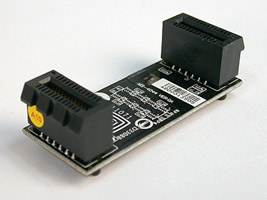 |
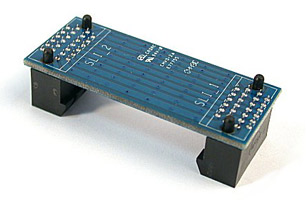 |
Pictured here is a close-up of the MIO connector on SLI video cards, and the SLI connector bridging the two cards.
 |
 |
There are two exceptions for the SLI connector. The first is that 6600’s do not use the SLI connector. It is only used in 6600GT cards and above. The other exception is that Gigabyte released a 6600GT with dual GPUs, which was named 3D1. This video card only operates in SLI mode on a Gigabyte GA-K8NXP-SLI motherboard with the nForce4 SLI chipset (the card can only be purchased in combination with the motherboard). This card cannot be used in a dual card SLI setup because of the dual GPU, and the fact that it uses the full 16x PCI Express bandwidth for both GPUs. To poke holes in even that exception, there have been rumors of dual 3D1 cards being able to run on Gigabyte GA-K8AMVP Pro motherboards with a modified BIOS and driver set.
Regarding the two major CPU platforms, there are a few differences between AMD’s SLI and Intel’s SLI. Although both utilize the nForce4 chipset, Intel uses a Northbridge and Southbridge configuration, while AMD still continues to use a single chipset core. As a matter of naming, Intel’s bridged chipset is referred to as the nForce4 SLI Intel Edition chipset. AMD’s chipset is simply known as the nForce4 SLI chipset. AMD saves on cost and valuable PCB (Printed Circuit Board) space by going with this single core chipset, and has no problems with using it. Intel, on the other hand, requires the use of a bridged chipset mainly because P4 CPUs and above do not have integrated DDR memory controllers, so they must depend on it being implemented on the chipset level, located in the Northbridge. All the high-speed devices connect to the Northbridge (the CPU, RAM, and PCI Express slots). The Southbridge handles USB devices, among other things. Note that SLI technology does not make up for the slight difference in performance between AMD and Intel architectures.
As for enabling the switch from standard PCI Express to dual-card operation for SLI, there are two basic methods depending on the motherboard. The first is to physically change the PCI Express lanes on the motherboard. Some motherboards have a card in between the two 16x PCI Express slots that needs to be flipped between the two 16x PCI Express slots. Other boards (notably, DFI) need to have a set of jumpers changed.
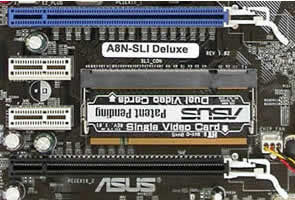
An Asus A8N-SLI Deluxe motherboard with a SLI switch card
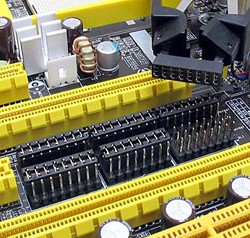
A DFI LanParty NF4 SLI-DR motherboard with a set of SLI switch jumpers, pictured with a jumper removal tool (aka a PLCC chip puller) included with the motherboard
The second method found on other motherboards uses a newer technology called digital SLI switching. With this integrated technology, there’s no reason to physically touch the motherboard. The enabling/disabling of SLI support occurs within the BIOS.
After the parts are assembled, it’s up to the software drivers to make SLI actually work. This is why drivers and driver optimizations are so important when it comes to this point. Note that this does not imply the optimizations are for specific games, but merely that the optimizations allow the hardware to run more efficiently overall.





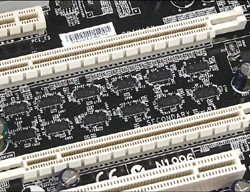
 AdamTheTech.com and respective content is Copyright 2003-2026.
AdamTheTech.com and respective content is Copyright 2003-2026.