3dfx SLI
The first line of SLI products from 3dfx were used in arcade game consoles and other professional markets. The Voodoo 2 series was the first SLI line available for consumers. In order to make it work, two PCI Voodoo 2 cards were required be linked together on the PCI bus, and connected by a ribbon cable.
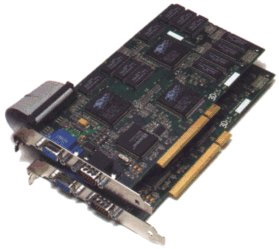
Vaguely similar to the way a TVs produce frames, 3dfx’s SLI technology allowed each card to process alternating horizontal lines in a single frame in order to produce a single complete frame. This process allowed users to increase texture filtering to make use of trilinear filtering, increase the screen resolution to a new maximum (at the time, it was an impressive 1024×768), and increase the number of polygons that could be drawn, thus doubling the rendering throughput.
A major draw toward SLI technology was that it ensured that a gaming rig would not undergo premature obsolescence. Once a single Voodoo 2 card was unable to keep up with the gaming demands that a gamer was putting on it, all they had to do was throw in a second video card and they would be ready to fly once more. The ability to add a second video card was a huge advantage over other competitors at that time.
Unfortunately, 3dfx crashed and burned due to its lack of innovation in later product lines, and merely tried to milk old product designs for all they were worth. The company was later gobbled up by nVidia, and the SLI project was forgotten and shelved for two reasons. Advancements in leaps and bounds with more powerful video cards made SLI unnecessary, and video cards had progressed beyond the limited PCI bus and had started to take advantage of AGP. It was not possible to link AGP and PCI buses to utilize SLI, or to have more than one AGP slot on a motherboard, for that matter. Therefore, nVidia did not feel it was worth investing in SLI technology at the time. Clock speeds and driver optimizations became the main focus and driving force behind the development of video cards. On the software side of things, optimizing video card drivers became an important key for card development, and often breathed new life into older cards.
nVidia SLI
After ATi gained a secure lead in the video card market with their superior image quality and performance, while nVidia fell behind a bit (more recently with their FX series cards) and needed to take innovation in a new direction. The 6xxx series emerged, on both AGP and PCI Express buses, which was shortly followed by the reintroduction of SLI technology, thanks to the development of the PCI Express standard by Intel, finalized in 2002. A few months later, nVidia moved to PCI Express only, which can be clearly seen with their 7xxx series video cards.
nVidia’s SLI technology employs rendering methods that go beyond 3dfx’s interleaving method on the PCI serial bus. SLI takes advantage of the increased bandwidth of two 16x PCI Express slots, thanks to the nature of the parallel bus architecture. Parallel bus architecture allows more work to be done in within same amount of time than what the PCI bus could do with its older serial architecture. Parallel bus architecture allows more data to be transferred within same amount of time because of multiple dedicated lines (a.k.a “lanes”) running back and forth between the slots and motherboard chipset.
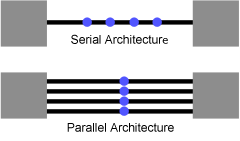
However, there is one caveat. The two PCI Express 16x slots are 16x in name only when used in a dual-card setup. The secondary 16x PCI Express slot is a branch off of the primary 16x PCI Express slot, thus effectively sharing the bandwidth between the two slots. When only the primary slot is in use, it receives the full bandwidth, while the secondary slot remains in a deactivated state. When both slots are in use, each slot is throttled down and receives 8x, thanks to lane width negotiation.
SLI also takes advantage various features of nVidia hardware, such as the capabilities of the GPU (Graphics Processing Unit; the video card’s CPU), but as well as the motherboard chipset, which manages data transfers for the SLI-enabled PCI Express slots, among other tasks. Depending on how a SLI setup is configured, it’s possible to get nearly double the performance than that of a system with only a single video card. Various Benchmarks have estimated this performance gain to be about 1.5 to 1.9 times (or, 77% to 90%) greater in a dual card SLI setup. This is a generalized estimation from an array of benchmark reviews on SLI. The actual performance gain is dependent on a number of factors that will vary from computer to computer: the hardware components used, the ForceWare driver version used, and the benchmark program used.




 AdamTheTech.com and respective content is Copyright 2003-2026.
AdamTheTech.com and respective content is Copyright 2003-2026.