Using the USB Soundcard
The first thing that surprised me about the USB Soundcard was its size. It was no bigger than a USB flash drive. The pictures on the box (and the photos in this article) made it look bigger than it really was. Nevertheless, the benefit is that it doesn’t take up any valuable desk space.
Installing the software for the USB Soundcard was easy and straightforward. Note that the USB soundcard will not work without installing the drivers, and it will disable any soundcards you currently have installed in the computer while the USB Soundcard is plugged in and in use.
After installing and rebooting, you are ready to go. The Icemat Audio control panel sits in the system tray, where you have control over a number of options, such as configurations of standard R and L channels, configuration of the virtual 7.1 surround sound channels and virtual speaker positioning, a sound equalizer, some audio effects, and some simple karaoke tools.


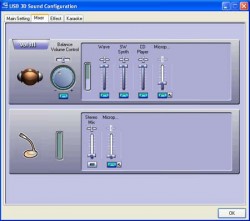

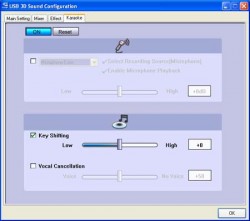 Virtual 7.1 surround sound didn’t appear to do much for simply listening to music. However, for gaming and for movies with surround sound enabled, there was a slight difference–there was a better feel of immersion. On top of that, you can position the virtual speakers and listening anchor point to your heart’s desire. The virtual surround sound does not have the same effect as using a true surround sound system, but it was certainly a nice little perk over a standard R/L channel setup.
Virtual 7.1 surround sound didn’t appear to do much for simply listening to music. However, for gaming and for movies with surround sound enabled, there was a slight difference–there was a better feel of immersion. On top of that, you can position the virtual speakers and listening anchor point to your heart’s desire. The virtual surround sound does not have the same effect as using a true surround sound system, but it was certainly a nice little perk over a standard R/L channel setup.
There was one minor annoyance when you enabled the virtual 7.1 surround sound (which is done with a single, simple mouse click); you will most likely have to adjust the equalizer settings. I noticed that using the default settings resulted in the bass being a little overpowering.
Along with the option of virtual 7.1 surround sound, there was also the option of having the headset sound like a headset, or sound like a pair of room speakers. Personally, I had much better results with the headset option, but you may use whichever you prefer. Not everybody’s ears are the same.
As I was putting the USB Soundcard through its paces, I found that by removing the volume regulator included with the Siberia Headset that the volume control on the USB Soundcard unit wasn’t all that great. When lowering the volume on USB Soundcard unit, the sound cut out too soon, so I had to either endure a slightly uncomfortable higher volume level, or fiddle with the volume via software to get a volume level I was comfortable with. So, it would probably be best to get the USB Soundcard with the headset, or do use it with some other 3rd-party volume regulator to make volume control easier.
Using the Microphone
The microphone was simple to use. Basically, it’s a clip-on mic similar to uni-directional mics used on-stage. It must be clipped on somewhere relatively close you the speaker’s mouth, such as on a shirt collar. It is best not to speak directly into it because it the sound will be distorted due to the air being blown into it. In other words, this is a fairly sensitive mic. It picks up a speaker’s voice very well, but if you have any sorts of background noises, it will pick those up as well. When using this microphone, it is best to find a reasonably quiet environment.
When using the mic with the USB Soundcard, I noticed one oddity; it doesn’t matter if the mic mute button is lit or not initially–the mic will always be muted when you first plug it in. Good for protecting the equipment, but just a little annoying when first setting it up not knowing if the mic is actually muted or not, since the light could mean either muted or un-muted, depending on if the light was on or off when you plugged it in. Nevertheless, if you really want to be sure that it’s turned off, there’s always the manual on/off switch on the mic itself.
Once I got the hang of the proper placement of the mic, everything went smoothly. The recorded sound was clear. Just don’t be eating anything when you’re talking to somebody online with VoIP…the person on the other end will hear you quite clearly.
Summary
Through the testing of the Black Siberia Multi Headset and the Black Siberia USB Soundcard, there were a few basic pros and cons to using them; with some of the negative points not applying to everyone.
Multi Headset Pros
- Fits securely on the listener’s head.
- Headband is very easily adjustable to better fit the listener’s head.
- The listener’s ears don’t get uncomfortably warm inside the headset.
- Speakers are well protected from accidental damage.
- Sound is not intermittent and does not cut out at low or high volumes.
- Sound is as clear at low volumes as it is at high volumes.
- Good, clear range of sound
- Microphone picks up sounds very well
- Recorded sounds with the mic maintain good sound quality
Multi Headset Cons
- Listeners with larger ears may find these an uncomfortable fit.
- Some listeners with eyeglasses may find wearing the headset sometimes causes the eyeglasses to become uncomfortable (depending on the type of earpieces).
- Headband on top of the listeners’ head may be uncomfortable to use initially.
- Microphone can be a bit sensitive with picking up background noises
USB Soundcard Pros
- Small and compact
- Easy to install and use
- Sounds just as good as any other standard mid-range audio hardware
- Easy to add and remove audio equipment
USB Soundcard Cons
- Buttons take more effort to press than you would expect
- Manual volume control is poor by itself
- The on/off button light for the microphone can be tricky to deal with during initial setup
Conclusion
The Multi Headset is a very nicely assembled piece of audio equipment with an impressive range and quality of sound. The USB Soundcard pumps out audio signals as good as any other internal soundcard. The virtual 7.1 surround sound controls are a nice perk, but if you’re only going to be listening to music, chances are that this feature won’t add a whole lot to the listening experience. However, it offers a bit more for games and movies.
If you’re in the market for a headset, it may be worth your while to give this headset a look. You probably are if you’ve made it this far in the review. Note that if you fall into a couple of the categories on the cons list, you may not be entirely satisfied, but if you don’t mind or don’t fall into those areas, this headset is a pretty good buy. They are certainly a sturdy pair that would last a while.




 AdamTheTech.com and respective content is Copyright 2003-2025.
AdamTheTech.com and respective content is Copyright 2003-2025.